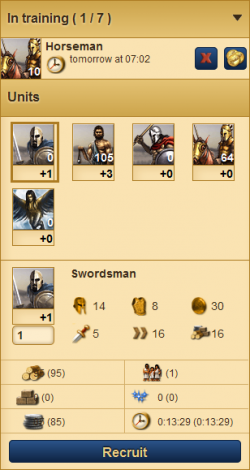Visão de Edifícios na versão móvel: diferenças entre revisões
(Criou nova página com 'The Buildings Overview allows you to see the current level of all buildings in your city. Any of the buildings that have an arrow next to it, can be interacted with. All y...') |
Sem resumo de edição |
||
| Linha 1: | Linha 1: | ||
A Visão de Edifícios permite-lhe ver o nível atual de todos os edifícios na sua cidade. Todos os edifícios têm uma seta, que lhe permite interagir. Tudo o que precisa de fazer é, clicar/selecionar o edifício e será encaminhado para a visão correspondente. | |||
== | == Senado == | ||
[[file:Mobile_Senate.png|250px|left]] | [[file:Mobile_Senate.png|250px|left]] | ||
A Visão do Senado permite-lhe ver a lista de edifícios e quanto tempo resta para a conclusão. Por esta visão, pode também dar novas ordens de construção desde que tenha recursos suficientes. Pode ver se tem os recursos necessários embaixo da imagem do edifício. Recursos a negrito significa que tem os necessários, a vermelho significa que ainda lhe faltam alguns. O tempo de para a conclusão do edifício, também é apresentado. | |||
Na lista de edifícios, pode cancelar construções e pode também fazer reduções com moedas de ouro. | |||
== | == Quartel == | ||
[[file:Mobile_Barracks.png|250px|right]] | [[file:Mobile_Barracks.png|250px|right]] | ||
Na visão do Quartel, verá o numero de tropas presentes na cidade. Embaixo das imagens, são apresentadas as tropas que pode treinar. Ao clicar em qualquer uma das imagens, verá os atributos das unidades, custo, e tempo de treino. | |||
Também é apresentada, a lista de construção das tropas e tempo restante para a conclusão. Como na visão de edificios, pode reduzir o tempo de construção com moedas de ouro. | |||
Para treinar tropas, clique no tipo de tropas, treine o numero prédefinido ou introduza o numero pretendido e confirme ao clicar em Recrutar. | |||
== | == Academia == | ||
Para começar, certifique-se que já construiu este edificio para começar a interagir. Caso já o tenha, pode ver quantos pontos de pesquisa estão disponiveis, as tecnologias pesquisadas e as que estão por pesquisar. | |||
Como na visão do senado, recursos apresentados a negrito significa que já tem os suficientes e pode iniciar a pesquisa. Recursos a vermelho, significa que ainda não tem os suficientes. Tecnologias já pesquisadas, estão assinaladas a verde e a imagem é colorida. | |||
Pode também ver a lista de tecnologias a pesquisar e pode reduzir o tempo com moedas de ouro. | |||
== | == Porto == | ||
A visão do Porto permite-lhe construir navios. A visão apresenta quais as unidades navais da cidade e quantos navios de cada tipo pode construir. A informações de cada unidade, custo e tempo de construção, também são apresentados. | |||
Na lista de construção, pode ver quanto tempo demora para a conclusão e reduzir o tempo com moedas de ouro. | |||
== | == Templo == | ||
No Templo pode encontrar todas as informações sobre o Deus da sua cidade e quantos favores restam. Os favores dos Deuses têm símbolos diferentes, que lhe permitem distinguir os vários Deuses. | |||
As well as the information about the patron god of the selected city, you can also see which spells from the other gods can be cast and what mythological units they provide. You can also change which god your city worships through this overview as well. For more information about the [[ | As well as the information about the patron god of the selected city, you can also see which spells from the other gods can be cast and what mythological units they provide. You can also change which god your city worships through this overview as well. For more information about the [[Os_deuses|deuses]], see the relevant Wiki page. | ||
== Cave == | == Cave == | ||
Revisão das 11h03min de 30 de agosto de 2012
A Visão de Edifícios permite-lhe ver o nível atual de todos os edifícios na sua cidade. Todos os edifícios têm uma seta, que lhe permite interagir. Tudo o que precisa de fazer é, clicar/selecionar o edifício e será encaminhado para a visão correspondente.
Senado
A Visão do Senado permite-lhe ver a lista de edifícios e quanto tempo resta para a conclusão. Por esta visão, pode também dar novas ordens de construção desde que tenha recursos suficientes. Pode ver se tem os recursos necessários embaixo da imagem do edifício. Recursos a negrito significa que tem os necessários, a vermelho significa que ainda lhe faltam alguns. O tempo de para a conclusão do edifício, também é apresentado.
Na lista de edifícios, pode cancelar construções e pode também fazer reduções com moedas de ouro.
Quartel
Na visão do Quartel, verá o numero de tropas presentes na cidade. Embaixo das imagens, são apresentadas as tropas que pode treinar. Ao clicar em qualquer uma das imagens, verá os atributos das unidades, custo, e tempo de treino.
Também é apresentada, a lista de construção das tropas e tempo restante para a conclusão. Como na visão de edificios, pode reduzir o tempo de construção com moedas de ouro.
Para treinar tropas, clique no tipo de tropas, treine o numero prédefinido ou introduza o numero pretendido e confirme ao clicar em Recrutar.
Academia
Para começar, certifique-se que já construiu este edificio para começar a interagir. Caso já o tenha, pode ver quantos pontos de pesquisa estão disponiveis, as tecnologias pesquisadas e as que estão por pesquisar.
Como na visão do senado, recursos apresentados a negrito significa que já tem os suficientes e pode iniciar a pesquisa. Recursos a vermelho, significa que ainda não tem os suficientes. Tecnologias já pesquisadas, estão assinaladas a verde e a imagem é colorida.
Pode também ver a lista de tecnologias a pesquisar e pode reduzir o tempo com moedas de ouro.
Porto
A visão do Porto permite-lhe construir navios. A visão apresenta quais as unidades navais da cidade e quantos navios de cada tipo pode construir. A informações de cada unidade, custo e tempo de construção, também são apresentados.
Na lista de construção, pode ver quanto tempo demora para a conclusão e reduzir o tempo com moedas de ouro.
Templo
No Templo pode encontrar todas as informações sobre o Deus da sua cidade e quantos favores restam. Os favores dos Deuses têm símbolos diferentes, que lhe permitem distinguir os vários Deuses.
As well as the information about the patron god of the selected city, you can also see which spells from the other gods can be cast and what mythological units they provide. You can also change which god your city worships through this overview as well. For more information about the deuses, see the relevant Wiki page.
Cave
In the Cave overview, you will be able to add silver to your cave to enable your spies to do their job and both gather intel on other cities and prevent espionage on your cities by other players.
You will need to deposit at least 1000 silver for your spy to conduct missions, or to be effective at counter-espionage. Silver that is put into the Cave, remains there until you use it for spying missions, or one or more players sends enough spies to your cities to deplete the silver already stored in your Caves.
Farm
As in all times of war, it will be necessary to defend your empire through all means possible. In the Farm overview, you can activate the militia to assist in defending your city. Of course, while the Militia are active, your resource production drops by 50% over the 3 hours that the people are on duty defending the city.
Each level of the farm brings 10 militia (15 militia with City Guard researched). The maximum militia that can be enlisted is 400 militia (600 with City Guard), or if you are playing in a Hero World the maximum is 450 militia (675 with City Guard).
Agora
When you go to the Agora, the overview will display your current cultural level, number of city slots, and how many Culture Points you have. There are also two other views which can be seen on this overview: Culture Overview and Troop Overview
Culture Overview
In this overview you can increase your Culture Points by hosting City Festivals, staging the Olympic Games, holding a Victory Procession, or enacting Theatre plays. The costs of each event and its duration will be shown alongside the event.
Troop Overview
You can see what troops you currently have stationed both at home and abroad. Troops stationed in your city will be shown in three ways: All Troops, Own Troops, and Troops From X. Troops stationed abroad will be split based on the city they are supporting. You can choose at any time to send home any support your cities are getting, or recall all or some of your troops from abroad.
Marketplace
The Marketplace overview shows your city's current trade capacity and all trading activities.
 |
|
 |